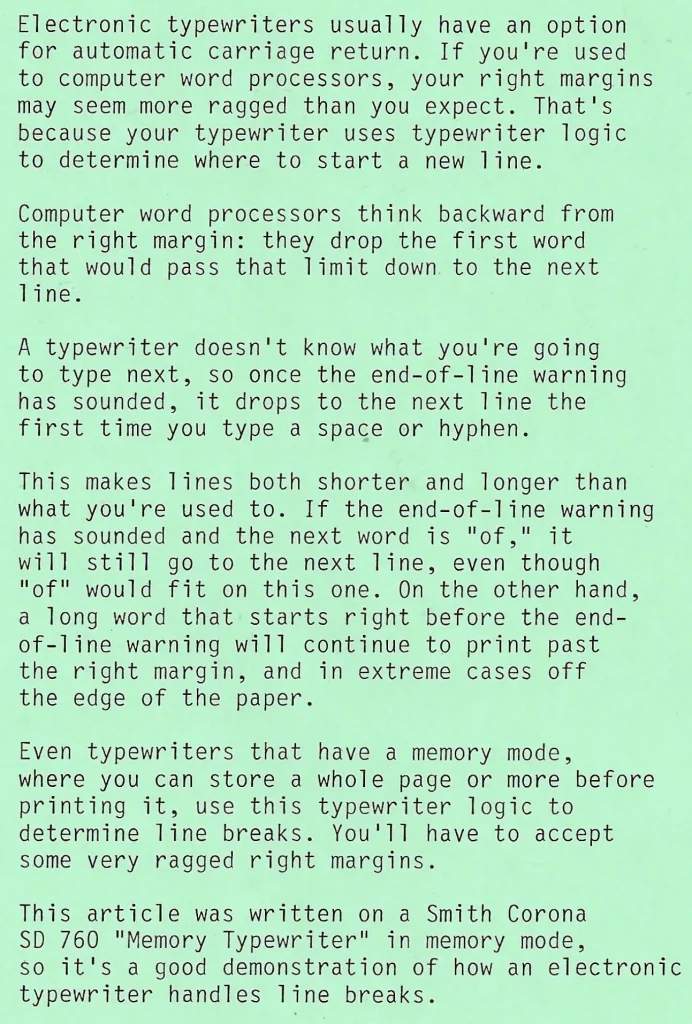
Transcribed below.
Electronic typewriters usually have an option for automatic carriage return. If you’re used to computer word processors, your right margins may seem more ragged than you expect. That’s because your typewriter uses typewriter logic to determine where to start a new line.
Computer word processors think backward from the right margin: they drop the first word that would pass that limit down to the next line.
A typewriter doesn’t know what you’re going to type next, so once the end-of-line warning has sounded, it drops to the next line the first time you type a space or hyphen.
This makes lines both shorter and longer than what you’re used to. If the end-of-line warning has sounded and the next word is “of,” it will still go to the next line, even though “of” would fit on this one. On the other hand, a long word that starts right before the end- of-line warning will continue to print past the right margin, and in extreme cases off the edge of the paper.
Even typewriters that have a memory mode, where you can store a whole page or more before printing it, use this typewriter logic to determine line breaks. You’ll have to accept some very ragged right margins.
This article was written on a Smith Corona SD 760 “Memory Typewriter” in memory mode, so it’s a good demonstration of how an electronic typewriter handles line breaks.

Leave a Reply